Everything You Need To Know About The $10k Google Ad Grant for Nonprofits
We created this guide to help you navigate the $10k Google Ad Grant so you can get the best possible outcome for your nonprofit.
Table of Contents
Intro: About The Google Ad Grant
Training & Guides
What is Google Ad Grants?
Answer: A Google program for nonprofits that provides $10,000 per month in Google Ads budget to eligible nonprofits.
If your nonprofit qualifies, you can run up to $10,000 worth of ads on Google for free.
This allows nonprofits to advertise their cause in the ads section of Google’s search results.
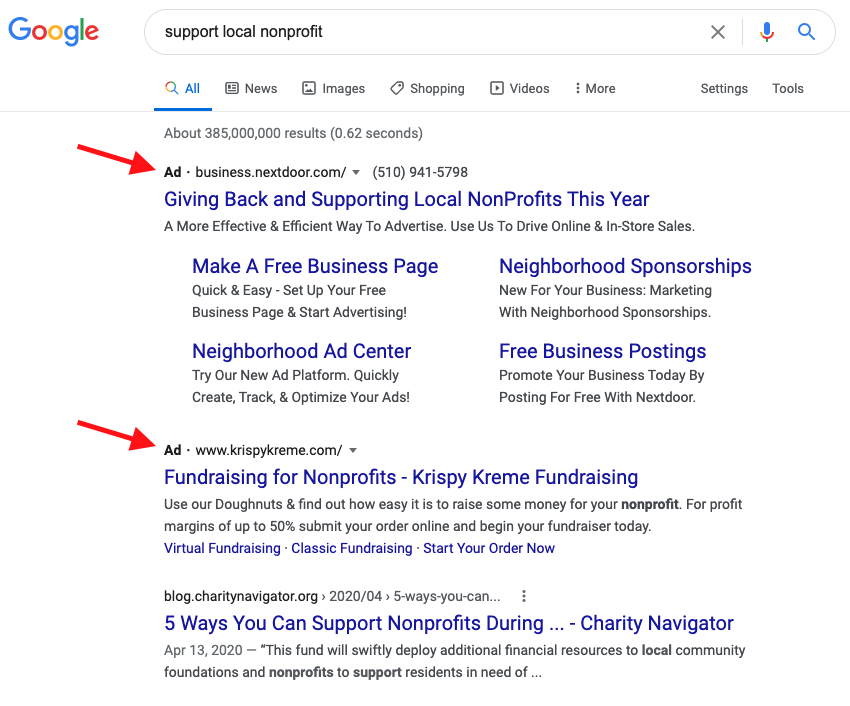
Qualifying nonprofits will be provided with a Google Ads account and $10,000 of ad spend budget each month, so they can manage the ads that appear in Google’s search results.
Key Ad Grant Vocabulary
Google Ads – The platform Google uses to display ads within their search results. This is where you can create ads and set your preferences for when they appear in Google’s search results.
Ad Spend – Google charges you to display ads on its platform. Every time someone clicks your ad, your account is charged a fee. The fee amount depends on competition (how many other people are targeting the same topics as you). When you have the Google Ad Grant, instead of being charged a fee… any time your ad is clicked, the fee is deducted from your $10k stipend. Your $10k stipend renews every month.
Ads in Google’s search results usually appear above the regular “organic” results. You can see the difference between ads and regular search results in the two examples below.
Example: Google Ads
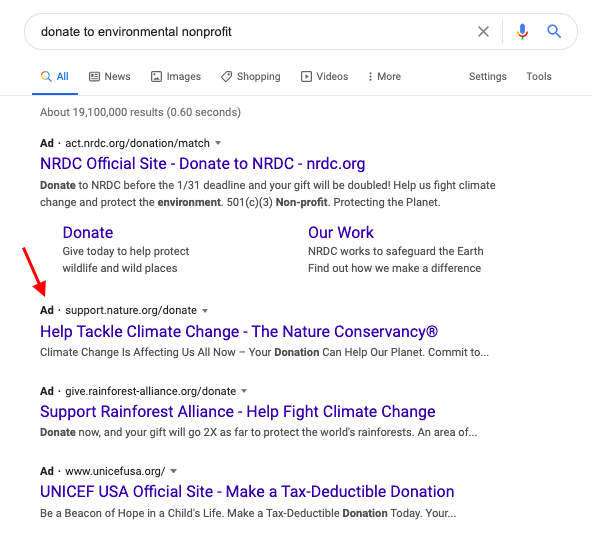
Example: Organic Google Results (not ads)
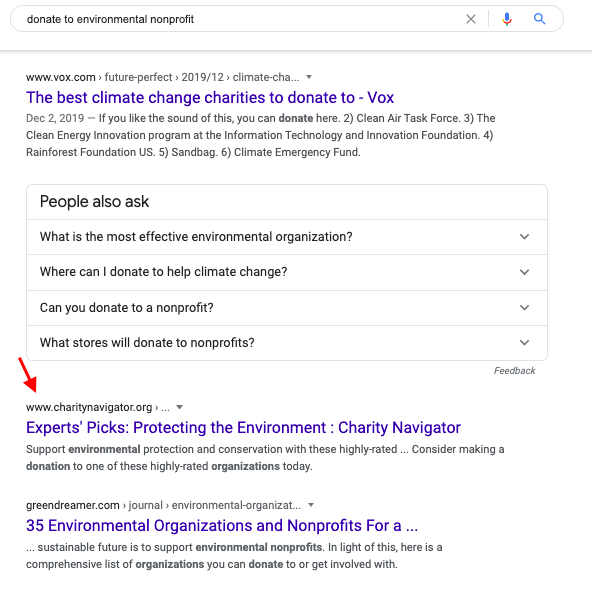
Eligibility Requirements
Not all organizations are eligible for the Google Ad Grant. Your nonprofit must meet specific criteria to be able to access and utilize the $10k of monthly ad spend.
Location Eligibility: 50 countries are supported.
Entity Status: Your organization must hold valid charity status.
- Eligible:
- Non governmental organizations
- Not Eligible:
- Hospitals or healthcare organizations
- Schools, academic institutions, or universities (there is a separate grant for these types of entities)
Quality Requirement: You must have a high-quality website that meets the Google Ad Grant’s website policy. Some requirements include:
- Clarity of description, mission, and activities
- Unique content
- Clear calls to action
- HTTPS secure site
- Fast load time and no broken links
Note: I recommend you review your site to make sure you meet these quality requirements BEFORE applying.
Ad Grant Guidelines, Rules, and Policies
To maintain your Google Ad Grant status you must adhere to the guidelines and policies. Here is a general overview of the Google Ad Grant guidelines rules and policies:
Proper Spend – to maintain your budget you must follow Google’s policies on spend and ad quality. This means your campaign must be set up properly with relevant target keywords + ads + landing pages + offers.
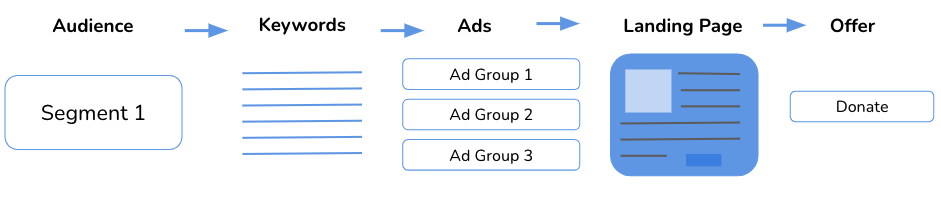
Entity Status – You must maintain your nonprofit entity status. Making changes to your entity status or changes to your website such as commercial sales (includes some merchandise) or having advertisements on your site may disqualify you from the $10k monthly ad stipend.
Website Quality – You must maintain a quality website, including relevant content, site speed, security, and more. If your website declines in quality, you can lose your $10k monthly ad stipend.
Ad Grant Outside The US
Google Ad Grants is available in 50 countries.
The Ad Grant does vary from country to country.
To see eligible countries and their respective rules, visit our Ad Grant by Country page.
Ad Grant Application Process
Before You Start: What to expect
Before you start the application process, here is some information that will help you clarify this opportunity for your nonprofit.
Timing – If you already meet the qualifications you just need to apply and then activate the Ad Grant. This process can be as quick as three days or as long as two weeks. Building a successful campaign after you unlock the Ad Grant takes more time to set up properly. Expect to learn and improve your ad campaigns slowly over a period of months as you find what works for your organization.
- Activation: Days to Weeks
- Successful Campaign: Weeks to Months
Expertise – To apply and activate the ad grant, you do not need any expertise. Setting up a simple ad campaign through Google Ads can also be done without any prior experience, but you may find it a bit challenging if your computer literacy is below average. There is lot of new terminology and several new concepts to learn, which may be challenging if you’re new to the digital marketing space.
Running a highly effective campaign that properly utilizes the $10k per month ad spend does require expertise. You will need to know the ins and outs of Google Ads + targeting and bidding strategies.
$10k per Month Spend – This is a significant amount of monthly ad spend. Considering that the average cost per ad click is $1-5, if you are able to spend $10k per month you can receive 2-10k new website visitors each month. Note: there are ad limitations; see below.
Ad Limitations – There are some limitations that apply to ads run on the $10k Ad Grant budget. The main limitation is that your ads will appear below normal paying ads. This means if there is a significant amount of competition around the topics you are targeting, you may have a hard time having your ads appear.
Set Up & Management – The correct set up does require some expertise in the areas of keyword research, ad copy writing, and webpage design. Campaigns do need to be managed on a regular basis to maintain their performance and ensure they continue to meet the ad grant guidelines.
Step By Step Guide Application & Activation Guide
Here are the main steps in the ad grant application and activation process (United States):
See: How To Guide: Applying for the $10k Google Ad Grant
Main Steps to Apply for the Google for Nonprofits Program

- Register with TechSoup – If you aren’t already registered with this nonprofit resource platform, consider doing so now. This is a Google partner that helps verify your nonprofit status for Google.
- Apply for Google for Nonprofits – Google for Nonprofits is the overarching program offered by Google that contains the $10k per month Ad Grant. If you qualify, you can also get free Gmail, Google Drive, and other Google benefits.
- Access Google for Nonprofits Dashboard – Your suite of Google benefits can all be accessed via your Google for Nonprofits dashboard. This is where you will take the next step in activated the $10k Ad Grant.
See Full Guide: Activating Google for Nonprofits Account
Main Steps to Activate Ad Grant
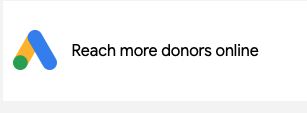
- Fill in the Ad Grant Eligibility Form – From your Google for Nonprofits dashboard, find the Google Ad Grant section. There you will find a link to start the Ad Grant Activation. The first step is to fill in an eligibility form.
- Submit Activation for Review – After you’ve completed the form, you need to submit it for review by following the prompt. Then head back to the Ad Grant section in your dashboard and ‘Submit for Review’. At this point the Google team will review your application. Your next step will be to follow instructions provided in a follow up email (usually received within 3 days).
- Follow Steps via Activation Email – Upon receipt of your approval email, follow steps to complete activation of your Ad Grant. This will include steps to set up a Google Ads account. In the account you will be prompted to start an initial campaign (you can continue with this or exit and come back to work on it later).
See Full Guide: How To Guide: Activating the $10k Google Ad Grant
How To: Ad Grant Management
After you activate the $10k of ad spend per month for your nonprofit, you’re ready to set up your campaign and start raising awareness. Plan to devote several hours of management per week in the first few months to get the most out of your campaigns.
Google Ad Grant Management Basics
Coming soon…
Google Ad Grant Help
Coming soon…