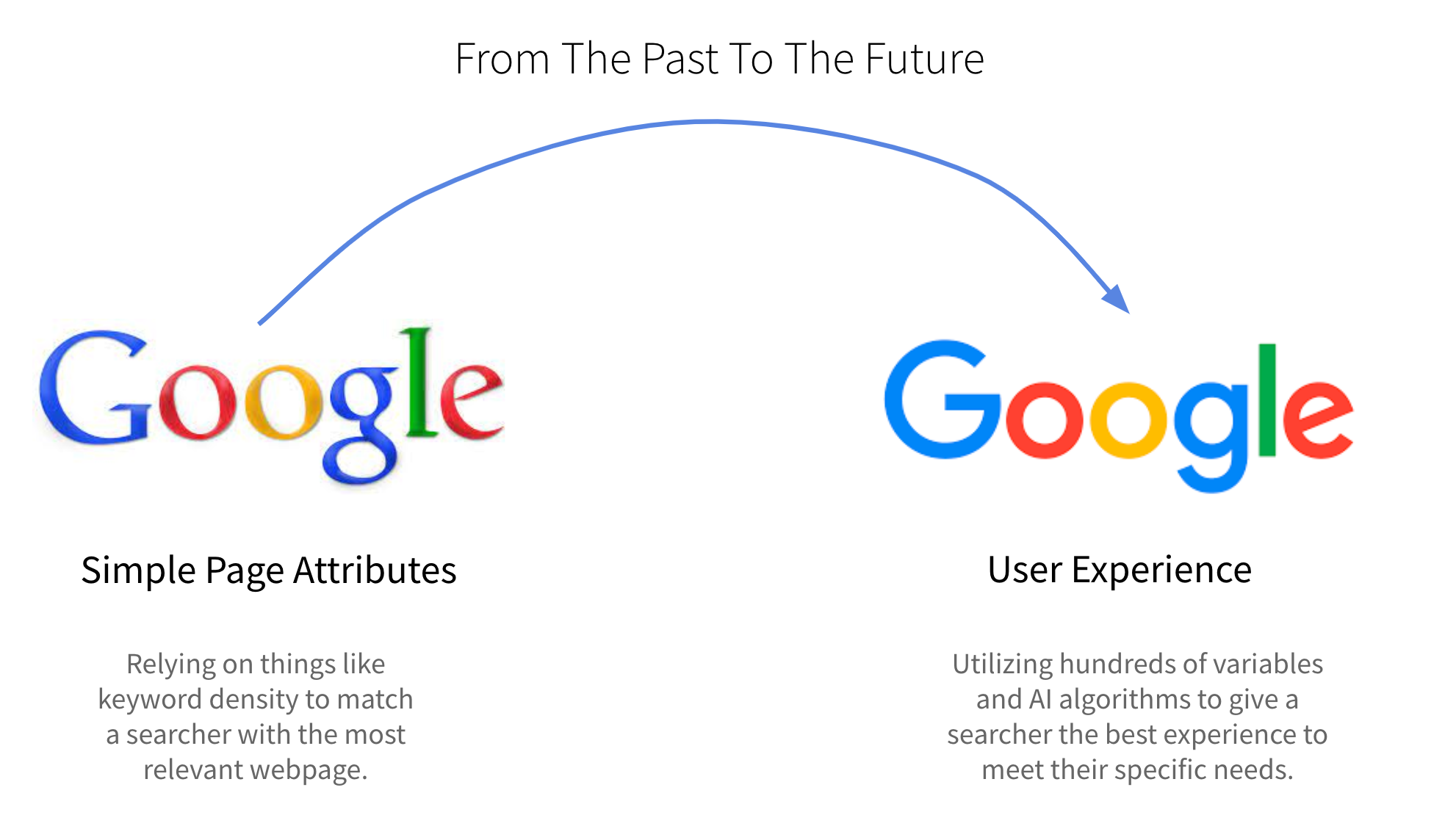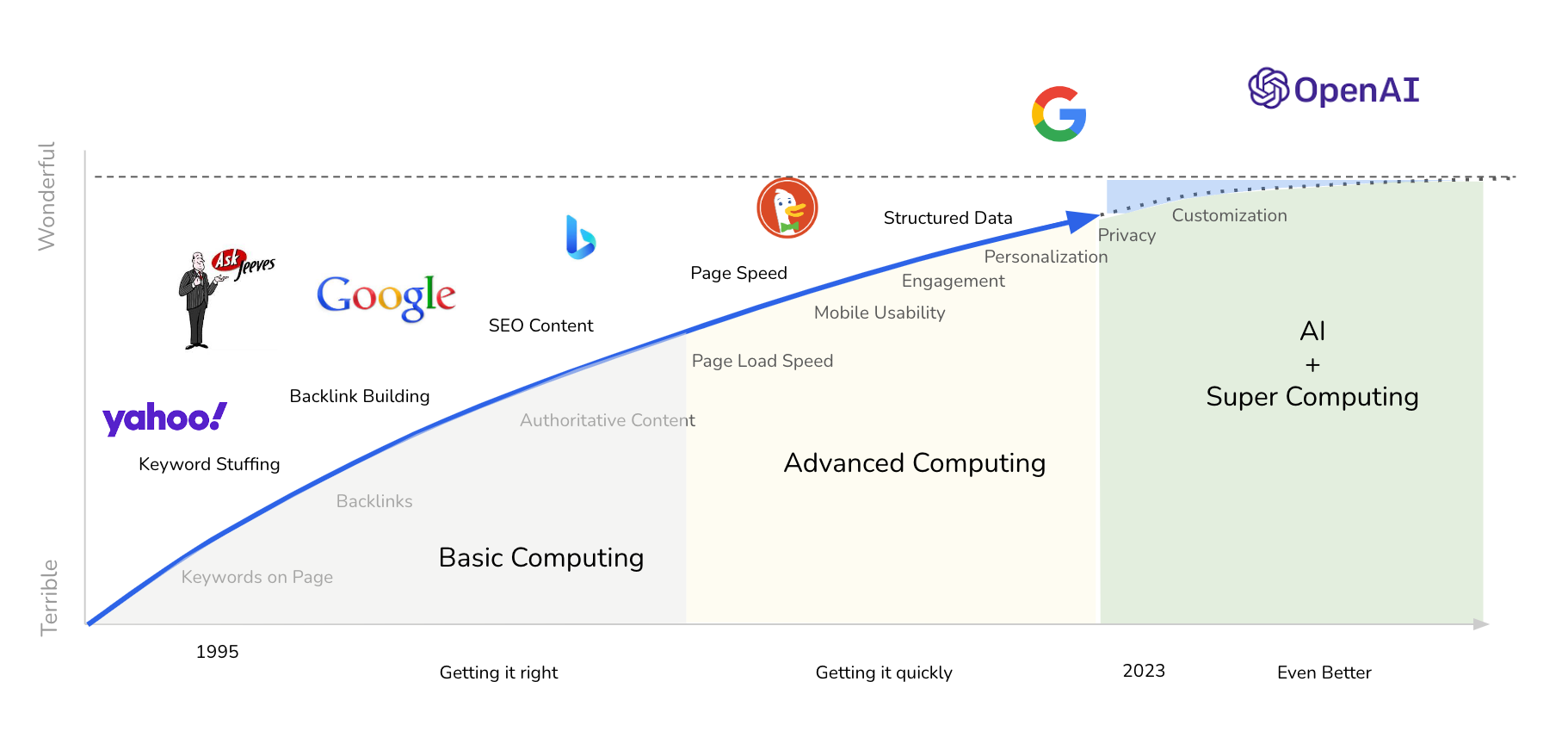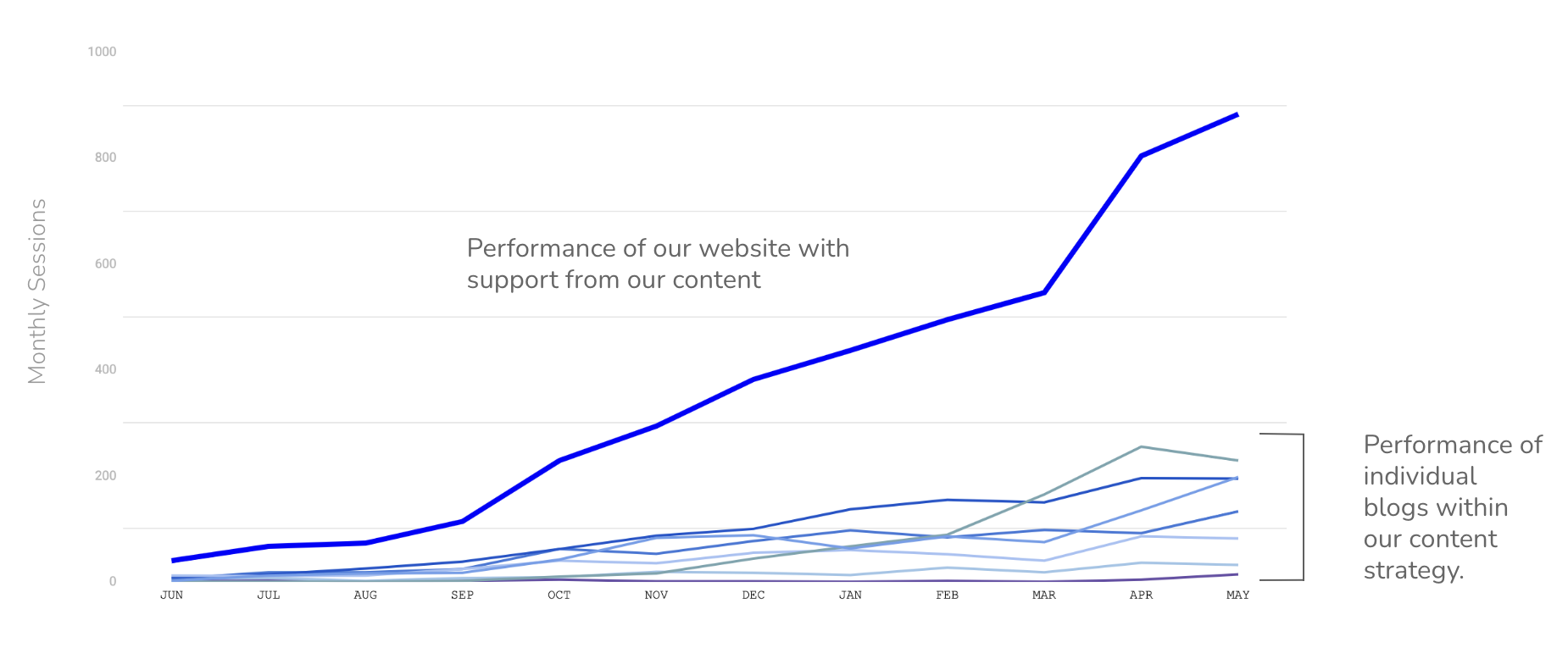Comparing marketing campaigns and channels can be simple and straight-forward if you have the right framework.
When your board or management team asks you…
- What is our best marketing channel?
- How is our website performing?
You should have a simple report that gives them a clear explanation.
This example scorecard shows top marketing channels and campaigns. We can clearly see which campaigns are bringing in new leads at an acceptable cost and which campaigns are too expensive.

Today I’ll show you how to setup and use the Scorecard Framework for Success.
- Clearly show marketing performance to your team.
- Set benchmarks and measure improvements with real data.
- Identify problems immediately so you can fix them.
- Evaluate past performance so you can make improvements.
- Make sound judgements about new investments and experiments.
Questions Answered Today:
- How do I compare my marketing campaigns and channels?
- How do I effectively communicate results to my board or management team?
If you need a refresher, check out my post on marketing channels and campaigns before continuing here.
The Scorecard Framework for Success
This framework is built upon two fundamental and time-tested concepts:
Concept One: Start with the end in mind.
- You know what result you’re trying to get at the outset of every campaign.
- You know how your work supports the mission of your organization.
- You know you will be evaluated on the quality of your work.
If you want to show clear results for your hard work, then take the time to plan ahead.
By clearly outlining our goals and targets ahead of time, we make better downstream decisions and adjustments on our campaigns.
Concept Two: Be proactive.
Define the inputs you know you’ll need, before you need them.
If you know the inputs ahead of time, you can setup proper tracking and get any help you need in verifying your data sources BEFORE you start running your campaigns.
I know how it feels to get excited about a new campaign and to jump into it head first.
I also know how it feels to be frustrated and scrambling at the end of a campaign when I don’t have the data I need to properly evaluate it.
We can save ourselves hours of work and unnecessary frustration by proactively setting up and tracking the metrics needed to evaluate campaign performance.
How It works
Follow these 4 steps to create your scorecard.
Once your scorecard is created, I’ll show you how to get the data you need to fill it in.
Step 1: Envision Your Evaluation
Envision the end of the month, quarter, or year. How would you like to compare your marketing channels and campaigns?
- Write down the questions you and your team want to answer.
- Write down the metrics / data will you need to answer these questions.
Common questions for performance evaluations:
- Which channel is most effective for generating new leads?
- Which Adwords / Facebook / Other campaign is generating the most donations?
- How should we adjust our budget to reach our goal of 20% growth in the next 12 months?
- How much did we grow brand awareness this year?
Common metrics / data needed to answer these questions:
- Cost per lead (CPL) per channel.
- Total leads / sales per channel.
- Total cost per campaign.
- Engagement / brand awareness indicators (for secondary analysis).
These are just a few example questions you may want to answer and a few metrics that will help you answer them.
List out your own questions on a piece of paper or in a word doc.
Don’t worry about whether or not you think you can answer them at this point. The purpose of this exercise is to clarify evaluation criteria.
Note: Your own performance evaluation is probably tied very closely to marketing performance. So, this is also a good time to clarify with your board or manager, how they are evaluating your performance (if you aren’t already 100% clear).
Step 2: Outline Your Scorecard
In this step you’ll create your own scorecard.
The purpose of the scorecard is to provide a summary of your marketing efforts at a glance. This can be thought of as an executive summary or a health indicator.
When done properly the scorecard can help you:
- Identify when there is a problem with a campaign so you can fix it.
- Evaluate past performance so you can make improvements.
- Make sound judgements about new investments and experiments.
Depending on the complexity of your marketing efforts, you may have only a few channels and campaigns or you may have over 20.
For your first scorecard, I recommend keeping it simple. Stick to your primary channels and campaigns.
Build your first scorecard in a spreadsheet. You can get more advanced AFTER you have your template defined and data sorted.
Here’s an example blank scorecard:

Step 3: Evaluate Your Inputs
Which data / metrics do you already have available to you and what do you need?
You can get almost all of the data you need from Google Analytics or the reporting tool associated with the platform you’re running your campaigns on (e.g. Facebook Ad Manager).
All platforms require some level of setup, so it is critical that you be proactive about setting them up at the outset of the campaign.
Note: Even if you’re in the middle of a campaign, it’s still worth setting up your metrics and tracking performance going forward.
The “Big 3” Inputs
At one level or another, you’ll have these three key inputs:
- “Leads” – define the different types of leads you may receive.
- “Sales” – can mean donations, new members, new partners, etc., depending on the goal of your campaign.
- Spend – amount spent on a specific campaign over a specific time period.
Make a list of the metrics / data you don’t have, so you can work on getting what you need.
Your list may look something like this:
Organic Channel
- Leads >> Email Subscribers – I don’t have a way to measure how many email subscribers are coming from Google Search.
- Leads >> More Information – I can find the number of people who submitted our “more information” form, but I don’t know what channel or campaign they came from.
Social Media Channel
- Sales >> Facebook – I don’t know how many donations we are getting through our “September Donor Matching” campaign on Facebook.
Nice Work!
Now you have a scorecard template and you’ve identified your data gaps. Now… time to fill it in!
Step 4: Action Plan
Fill in the data you do have and make a plan to get the data you don’t have.
Tip: Make your future scorecard update easy with one extra step during setup. Document the data source for each metric you are recording so you know where and how to get it next time.
Setup a regular check in so you can evaluate the health an effectiveness of your campaigns. Your frequency may be every Friday, once per month, or once per quarter, depending on your needs.
With the proper setup you’ll be able to optimize your campaigns for peak performance. You’ll also be able to identify when something has gone wrong and find out how to fix it.
Automation Note: You can automate the report once you have all of the proper inputs. I recommend creating and testing the scorecard by hand first, then working on automating it once you’re happy with the format and data.
If you’ve gotten stuck along the way, send me a message and let me know where you need help.
Key Takeaways: Scorecard Framework for Success
Be mindful of performance evaluations – You and your team are evaluated on performance of your marketing campaigns. Make sure you know what the criteria are at the outset and make sure you are evaluating your performance with the right data. It’s never too late to set this up.
Start with the end in mind – When building your scorecard and starting new campaigns, make sure you know what the end goal is and that you have the right tracking in place to measure your success.
Be proactive about your data – Taking the time to setup the right reporting at the outset of your campaigns will save you time, money, and frustration down the road.
Keep it simple – Start with the simplest scorecard that still answers your most important questions. The scorecard should be an executive summary, not an exhaustive summary. Too much data will reduce this tool’s effectiveness.
Have additional questions? Ask me here.