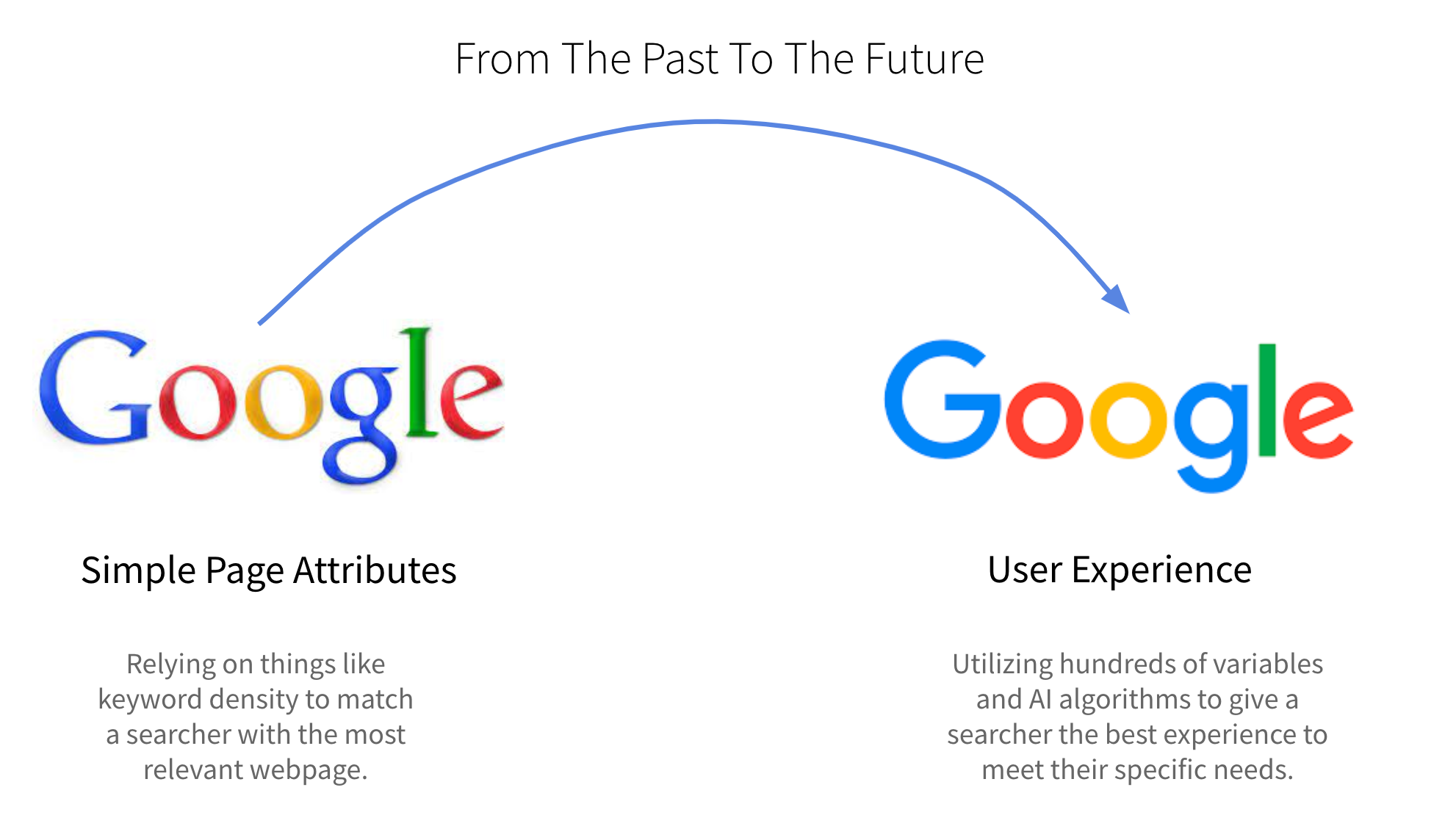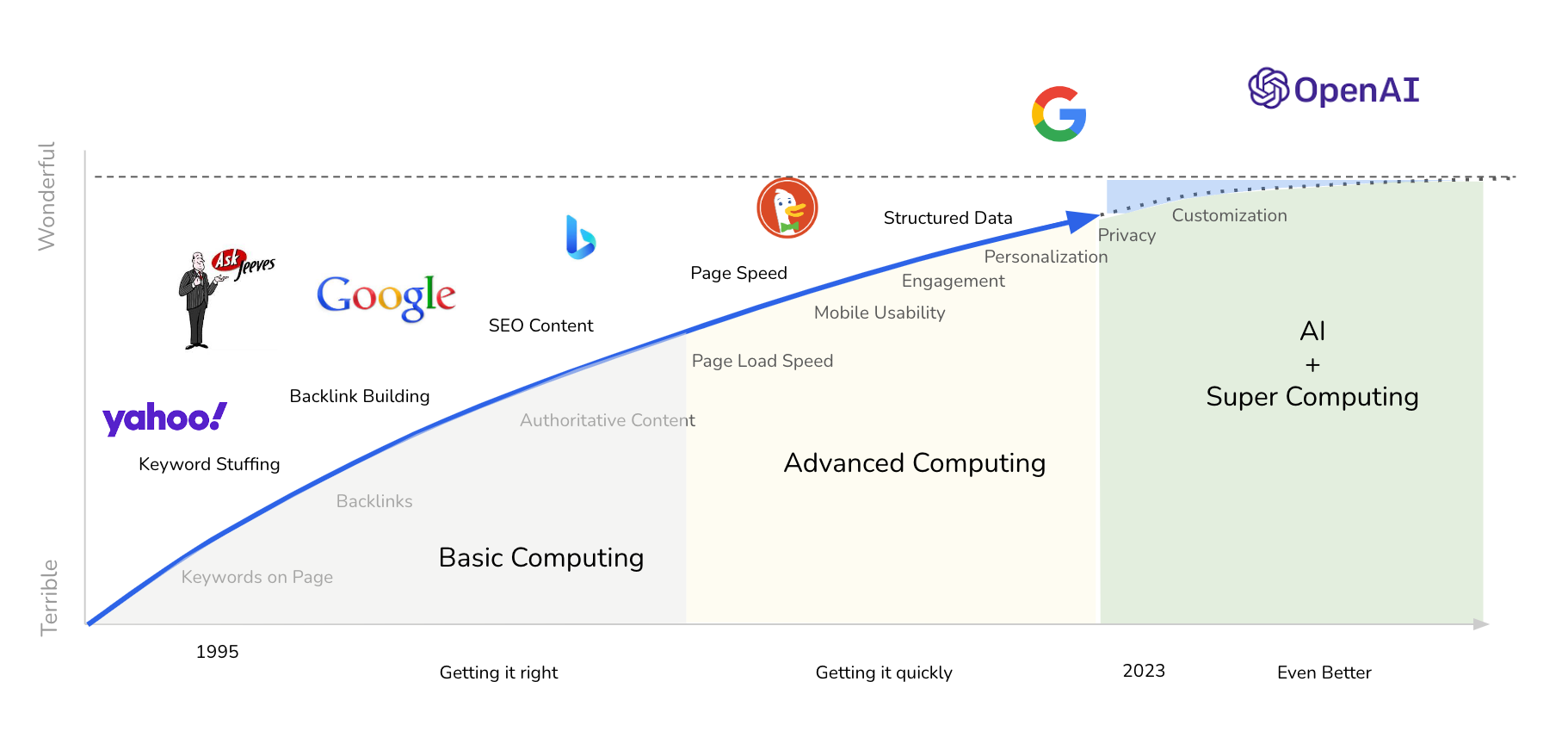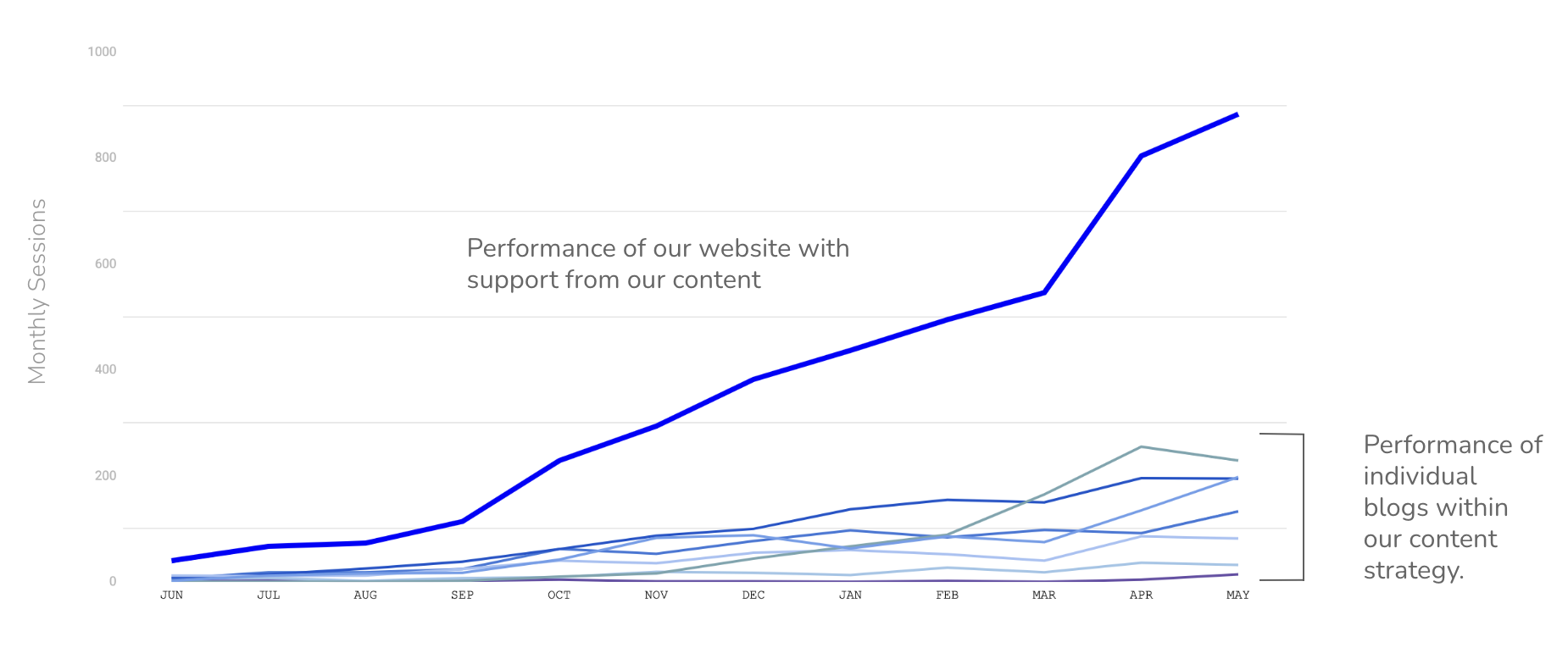What Is Google AdGrants?
Answer: A $10,000 Adword budget each month awarded to eligible nonprofits.
To put this in perspective, you could be getting from 1k – 10k new site visitors every month at no cost.
This translates to 50 – 500 new donors every month!
Note: This increase in donors is assuming an average conversion rate of 5%, which is attainable with the right setup:
- Proper targeting
- Effective Landing pages
- Effective account management
Google created the AdGrant program to help nonprofits:
- Recruit volunteers
- Attract donations
- Share their story
Examples of How Grant Spend Translates to New Donors
Here are a few examples of how your free $10k ad grant can translate to new donors. Note: Your ad spend can also be used to raise awareness for your cause or recruit volunteers.
These scenarios are based on general competition factors within your niche. Competition is based on how many other organizations (for and not-for-profit) are bidding on the same search terms you target.
Low Competition Scenario
Average Cost: $1 per ad click = up to 10,000 new site visitors each month
- Up to 500 new donors at a 5% conversion rate.
- Works for:
- Non-competitive keywords
- Branded terms
Medium Competition Scenario
Average Cost: $5 per ad click = up to 2,000 new site visitors each month
- Works for somewhat competitive keywords
- Best used in combination with branded terms and some high competition terms
High Competition Scenario
Average Cost: $10 per ad click = up to 1,000 new site visitors each month
- Very competitive keywords
- May result in more qualified visitors which translates to higher donations
Who Can Qualify for Google Ad Grants?
Location Eligibility: 50 countries are supported.
Entity Status: Your organization must hold valid charity status.
- Eligible:
- Non governmental organizations
- Not Eligible:
- Hospitals or healthcare organizations
- Schools, academic institutions, or universities (there is a separate grant for these types of entities)
Quality Requirement: You must have a high-quality website that meets the Google Ad Grant’s website policy. Some requirements include:
- Clarity of description, mission, and activities
- Unique content
- Clear calls to action
- HTTPS secure site
- Fast load time and no broken links
Note: I recommend you review your site to make sure you meet these quality requirements BEFORE applying.
Get Help: If you’d like to see if you’re eligible Ask Me. I’ll review your organization and website for free.
What You Need To Know About Set Up & Management
How Do You Unlock Google Ad Grants?
These are the 3 main steps to unlock Google Ad grants for your nonprofit. There are several sub-steps to each of these that are not included in this overview. You may also need to take some additional steps to get the right documentation for submission.
Step 1: Apply for A Google Nonprofits Account – Register your organization with TechSoup
Step 2: Activate Account – Activate your Google for Nonprofits account + AdGrants using your activation token from TechSoup application (once approved).
Step 3: Apply for AdGrants – Fill out the eligibility form + submit your application for review. Google’s AdGrant team will review your website to make sure you meet their requirements.
Note: To improve your successful registration and expedite the application process, it is recommended that you make any necessary adjustments to your site before applying.
Timing: How Long Does It Take?
Prepared – If you know how to navigate the process and you have the right documentation organized, you can qualify within 1 week. You can be running your ads in 10 days or less.
Unprepared – If you do not know how to navigate the application and activation process and/or you don’t have the right documentation for your application… unlocking your $10k of AdGrants can drag on for weeks or longer. Additionally you need to follow the program regulations to maintain your eligibility.
More information on proper setup and maintenance below…
How Do You Maintain Ad Grants Budget?
To maintain your $10k per month ad grant, you must stay qualified by following the Google AdGrants program policy.
Proper Spend – to maintain your budget you must follow Google’s policies on spend and ad quality. This means your campaign must be set up properly with relevant ads + landing pages + CTAs.
Entity Status – some adjustments such as commercial sales (includes some merchandise) or having ads on the site may disqualify you from maintaining your budget.
Website Quality – you must maintain a quality website, including relevant content, site speed, security, and more.
Other Things You Should Know
Ad Limitations
There are limitations to where and how your ads appear.
- Appear below paying clients.
- You can only qualify for text based ads
Other Benefits
Through the same application process, you can also qualify for support in these Google platforms:
- G Suite
- YouTube
- Google Earth + Maps
Key Takeaways: Securing The $10k per Month AdGrant
Amount: Eligible organizations can get up to $10k per month in Google AdGrants
Eligibility:
- Organization: You must meet specific organization requirements.
- Website: Your website must meet specific requirements with both performance and content.
Maintenance: Once you unlock the $10k per month budget, you must follow Google’s requirements to maintain your budget. You can be deemed ineligible at any time if you do not follow the regulations.
Get Help: If you’d like to see if you’re eligible Ask Me. I’ll review your organization and website for free.