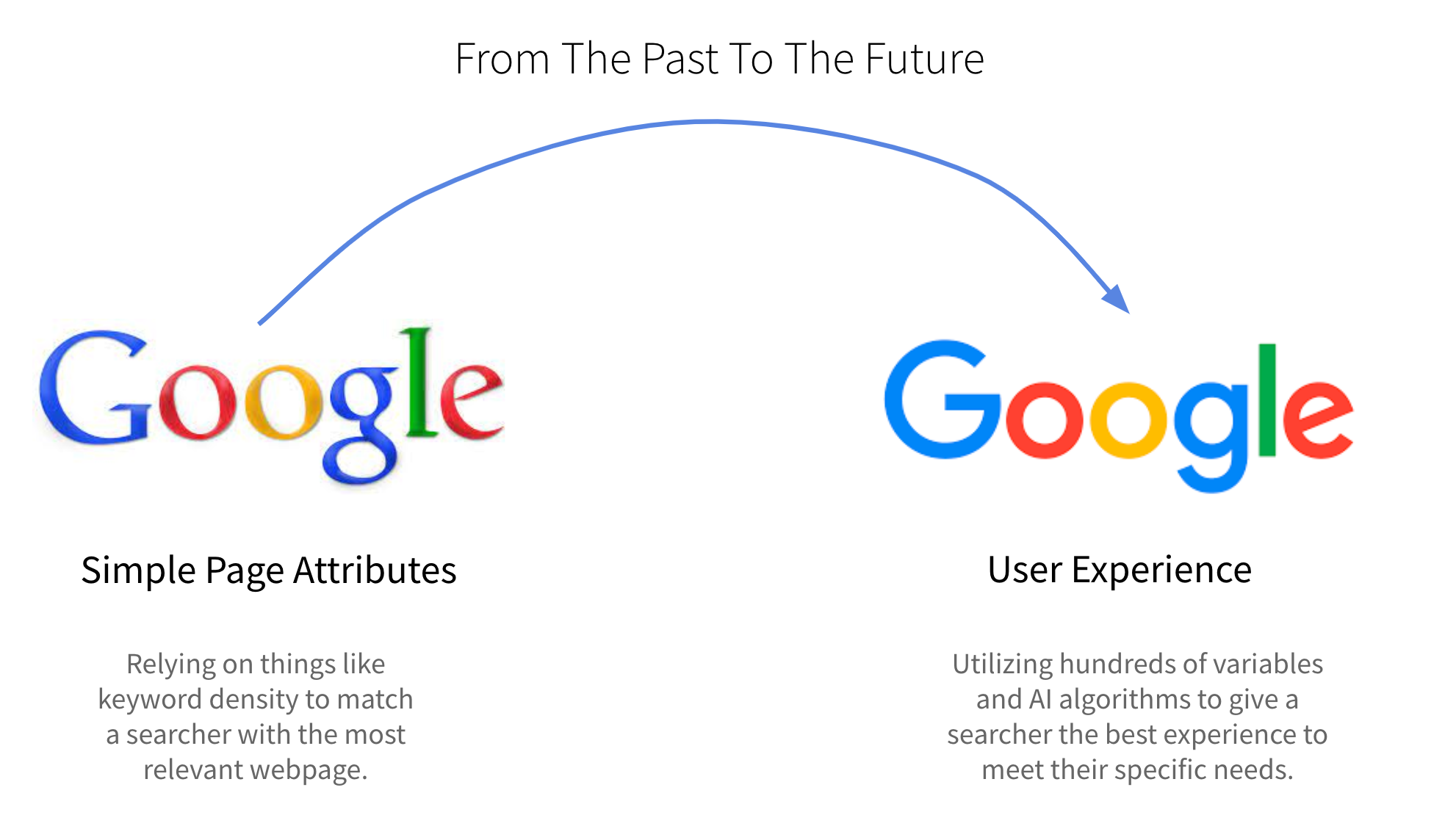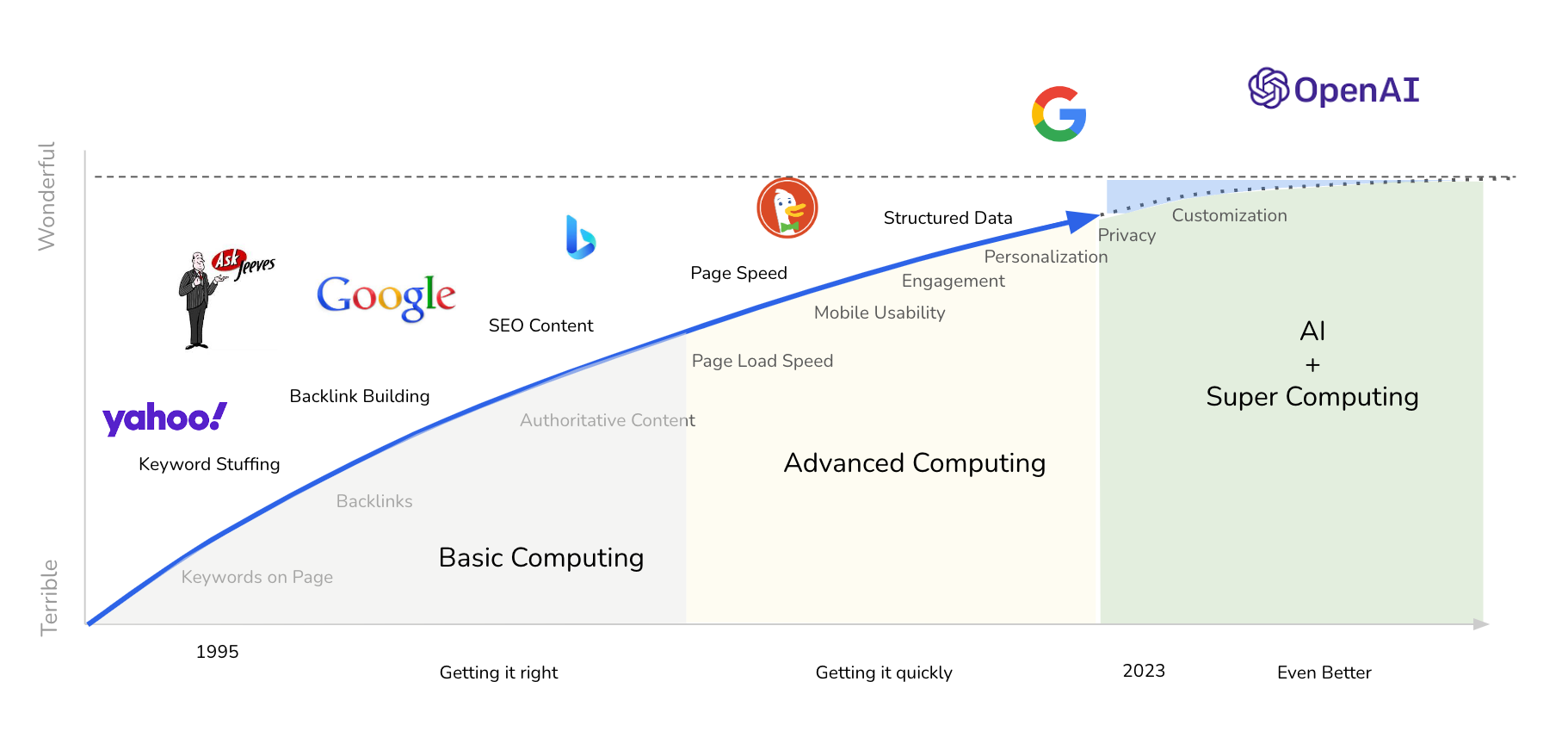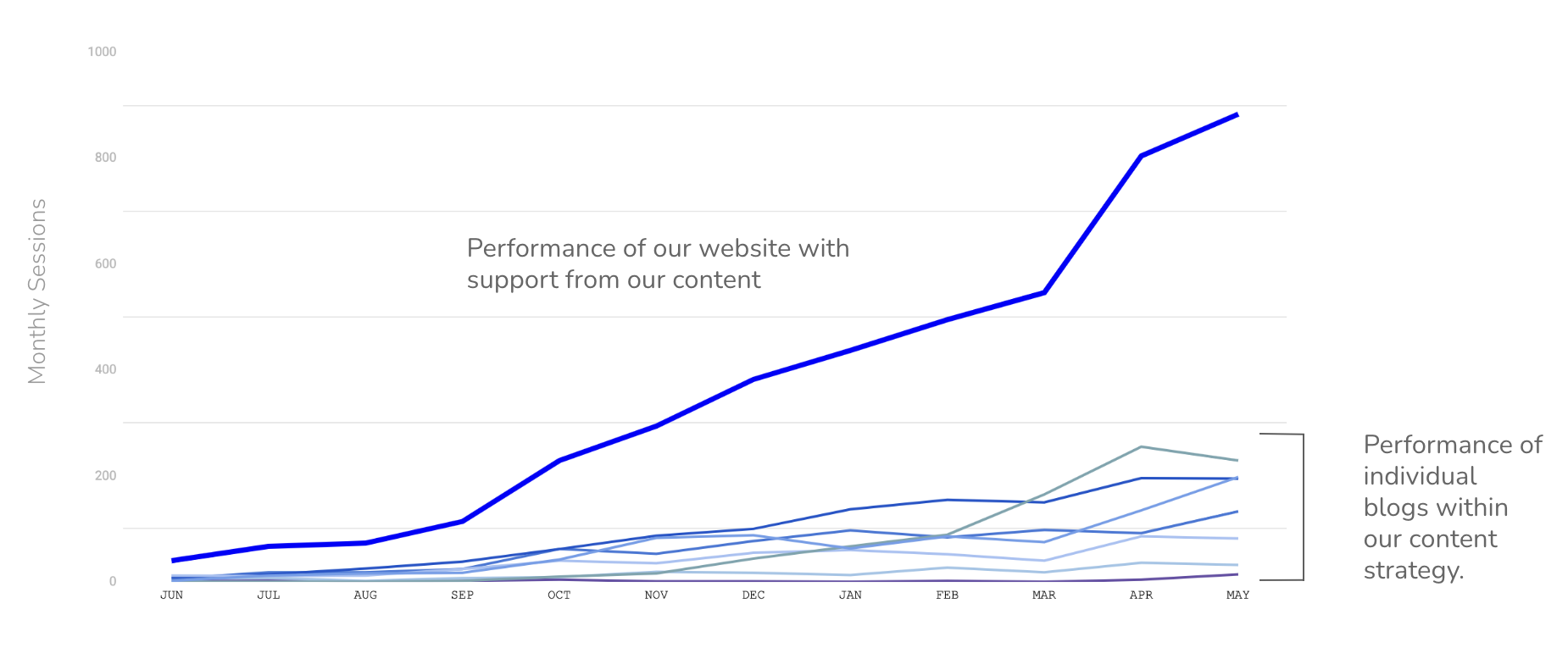This guide will take you step by step through the process of adding a new user to your Google Analytics account.
Step 1: Login To Google Analytics
analytics.google.com
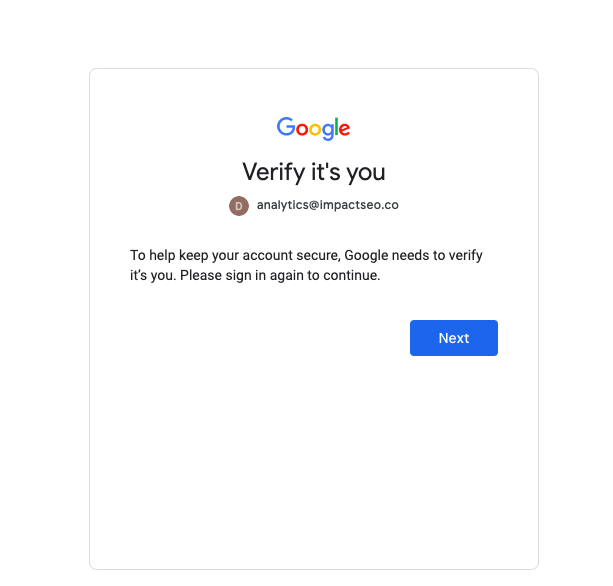
Step 2: Navigate To The Admin Section
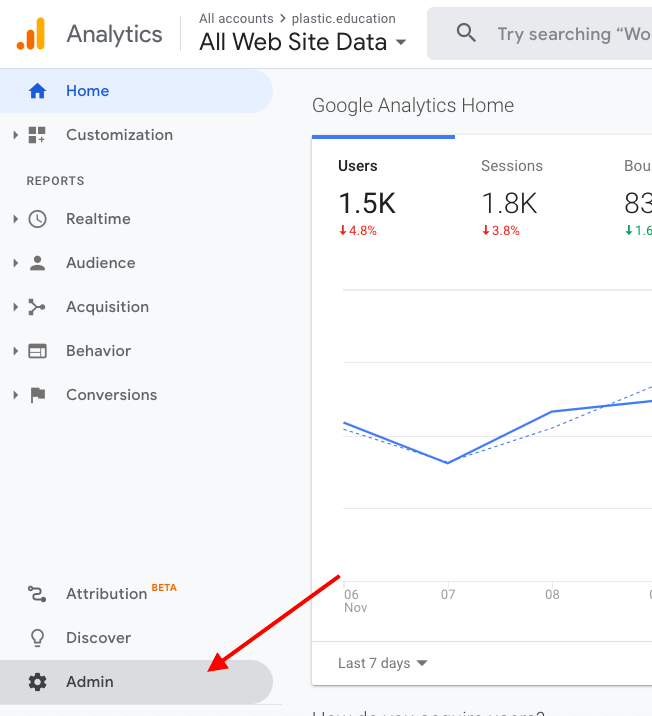
Step 3: Navigate to “Account User Management”
Note: Make sure you are on the account for the website you want to provide access to. If you have multiple websites you will likely have multiple accounts.
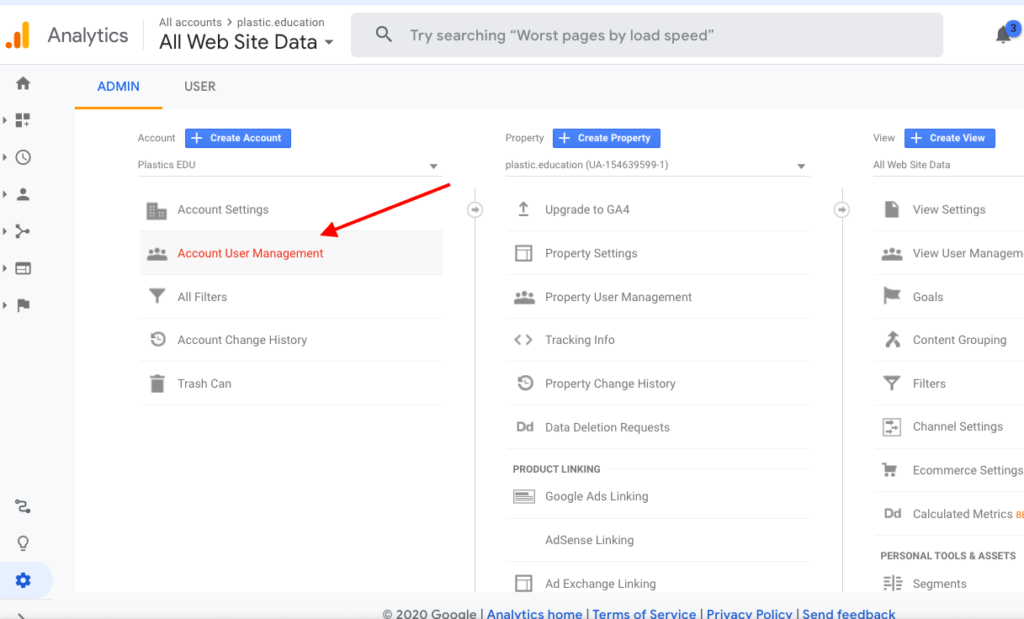
Step 4: Select The “+” to Add New User
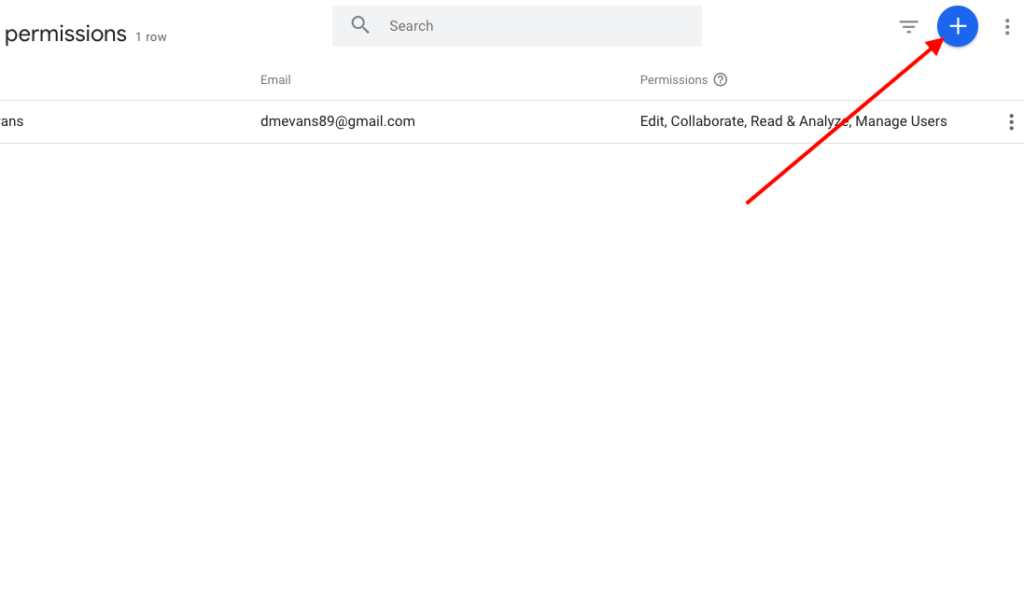
Step 5: Select The Access Levels You Wish To Provide
Add the user’s information.
Check the permissions you wish to provide.
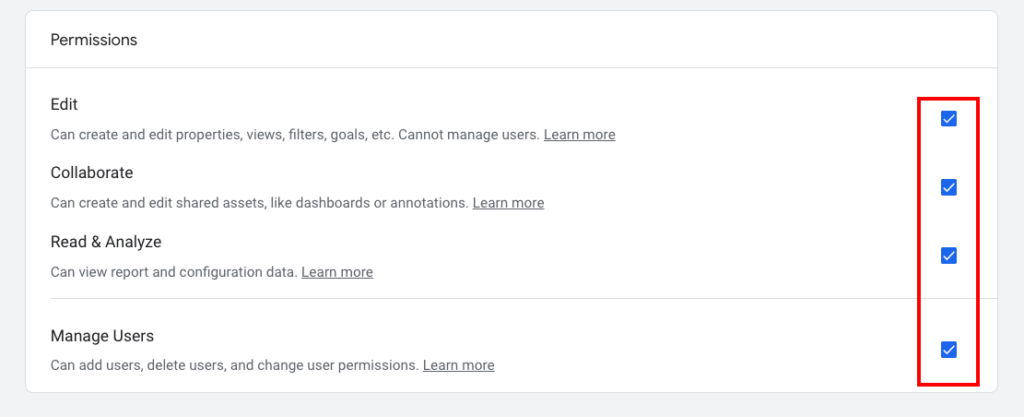
That’s it!