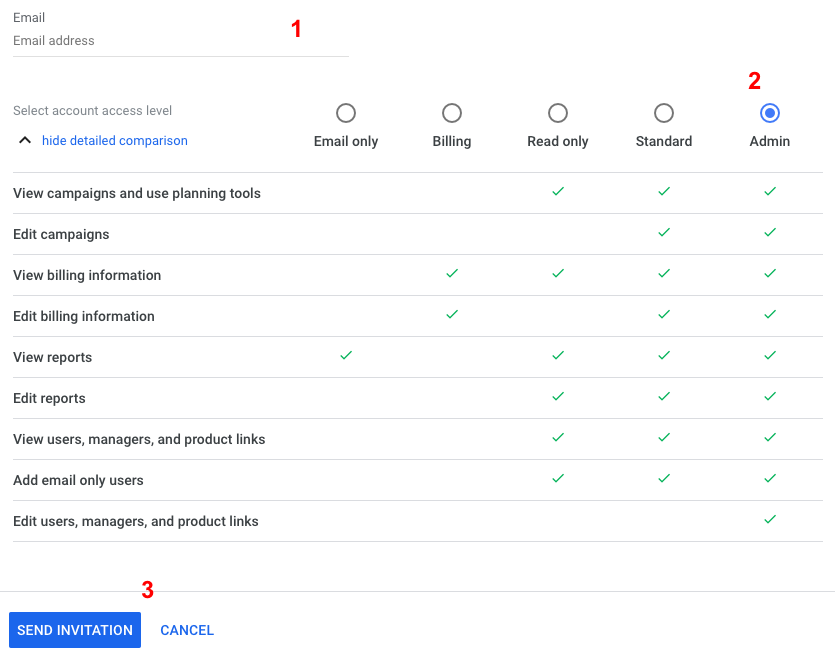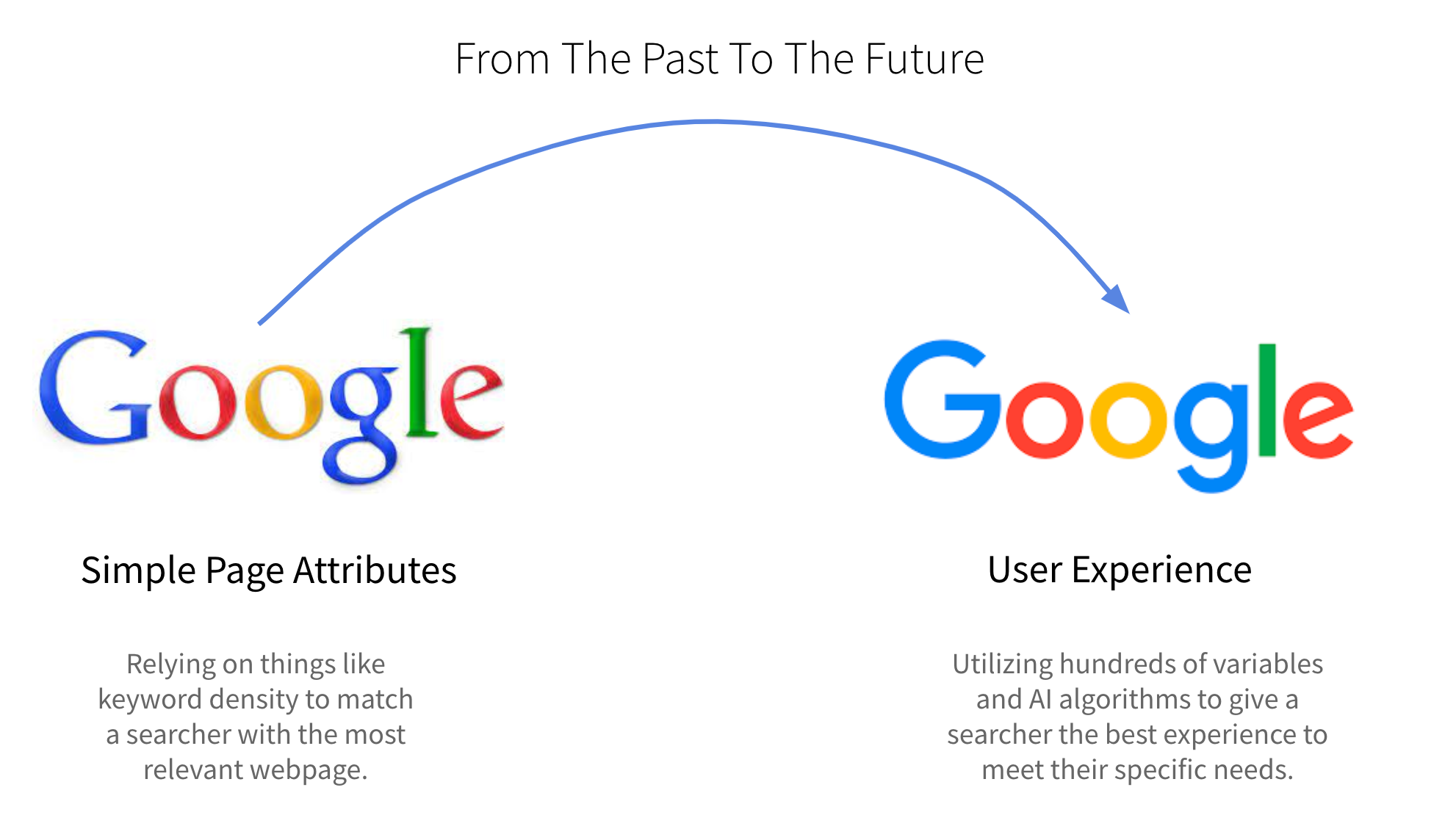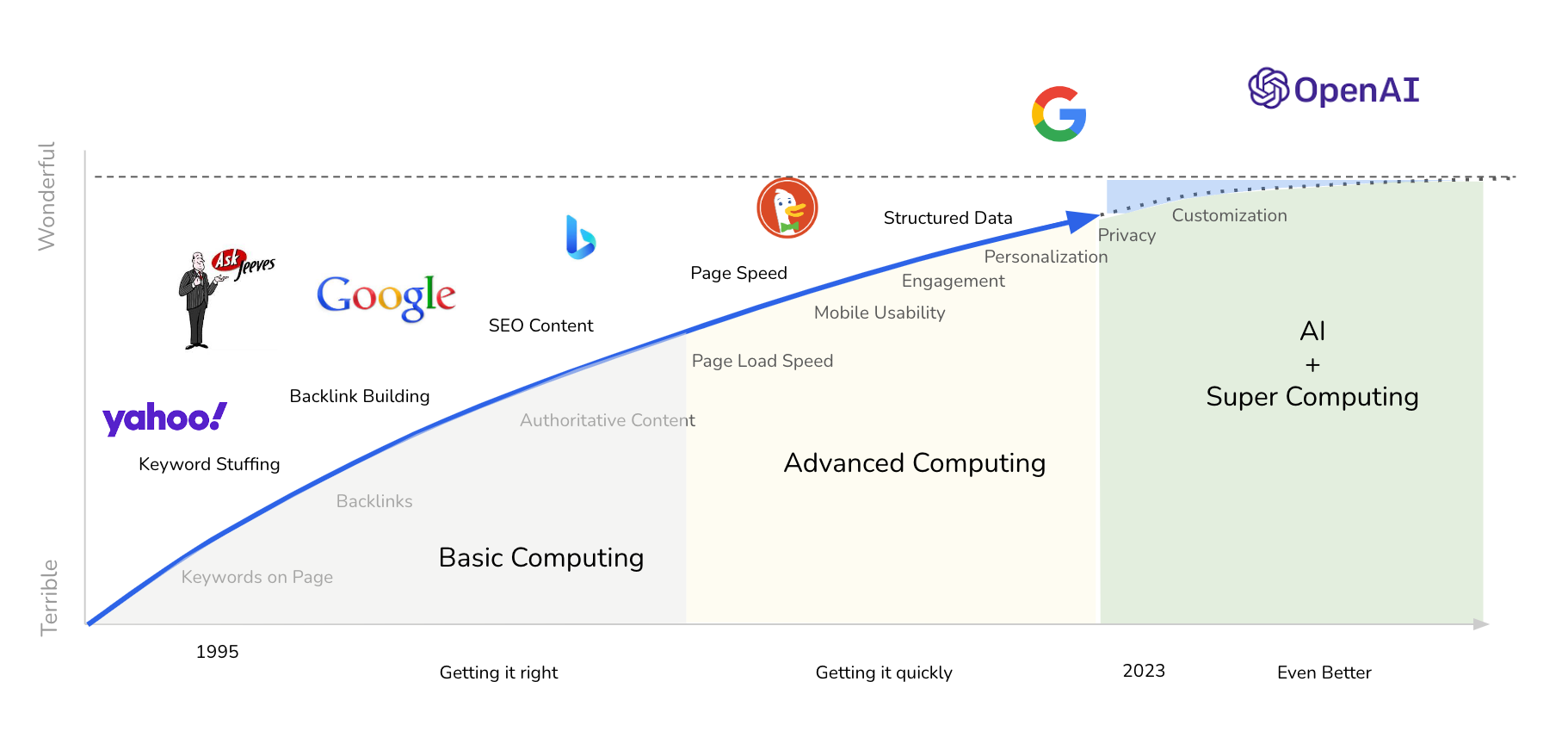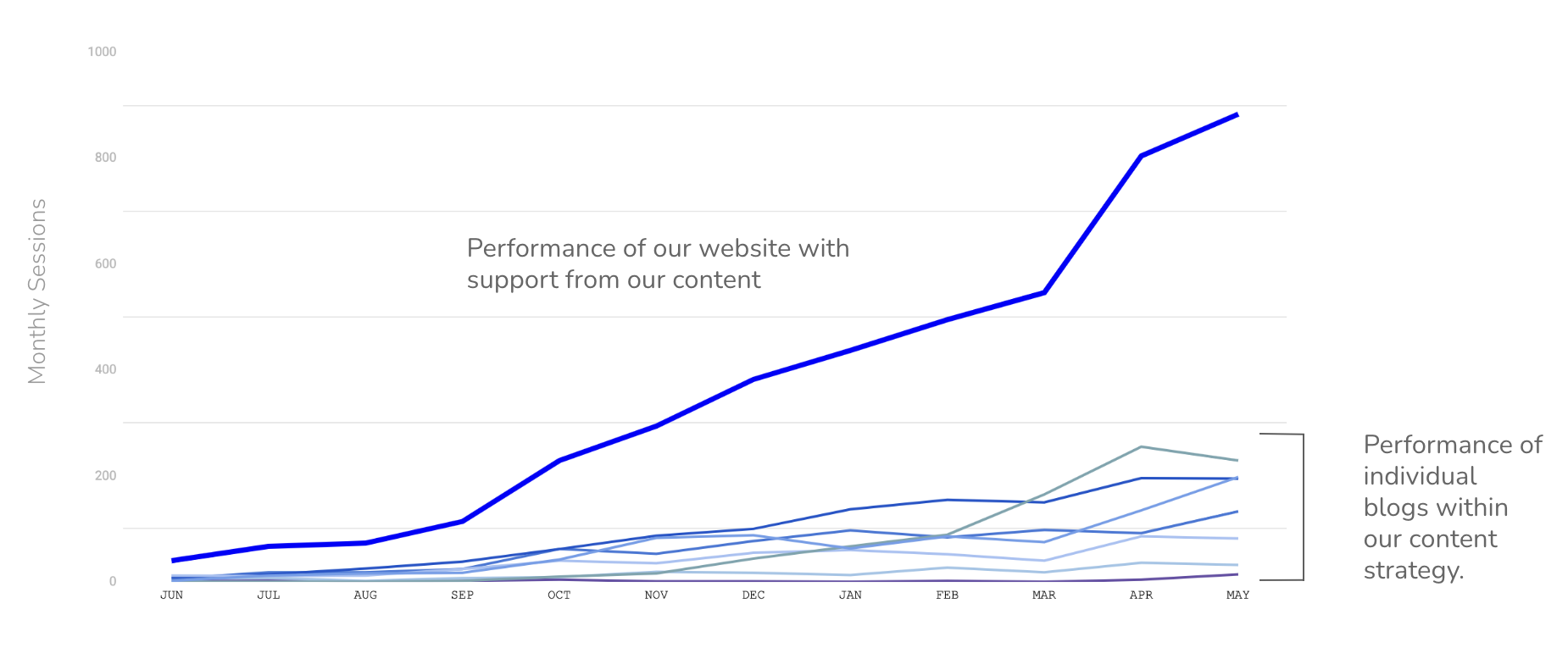This step-by-step guide will show you how to add someone to your Google Adwords account and select the appropriate level of permissions.
Step 1: Login To Adwords
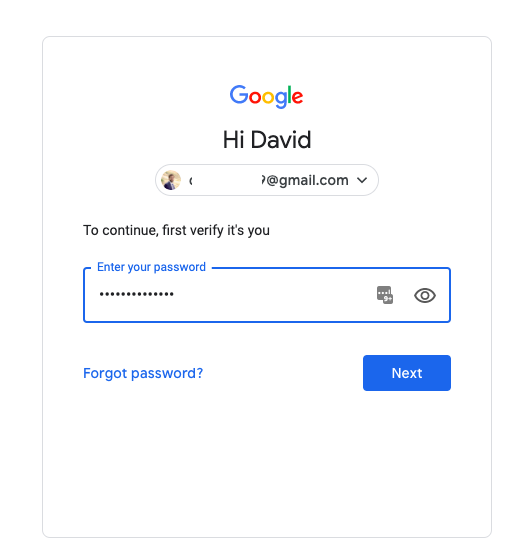
Step 2: Navigate To Tools & Settings
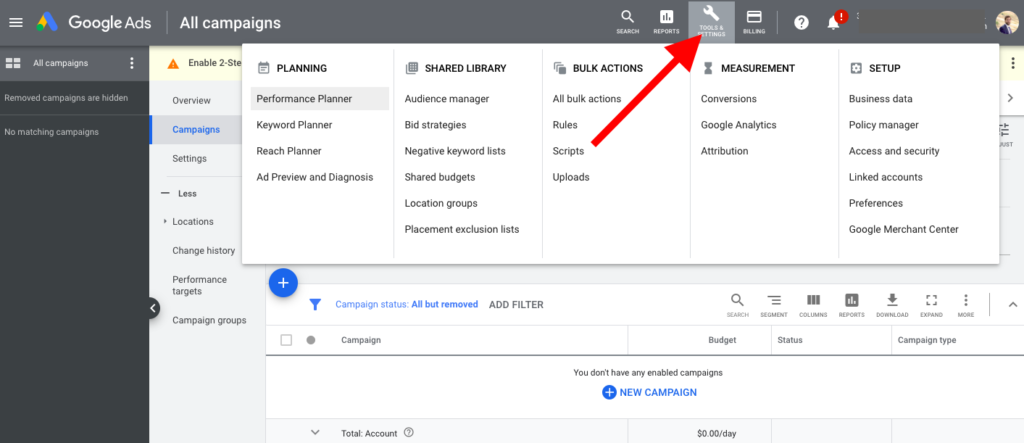
Step 3: Navigate To Access & Security
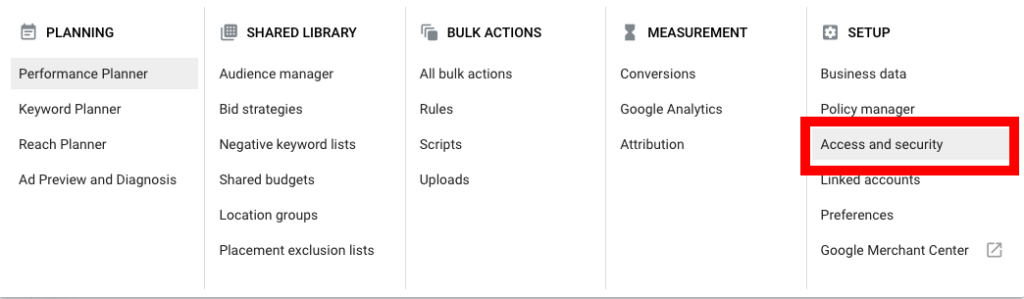
Step 4: Select The “+” To Add New User
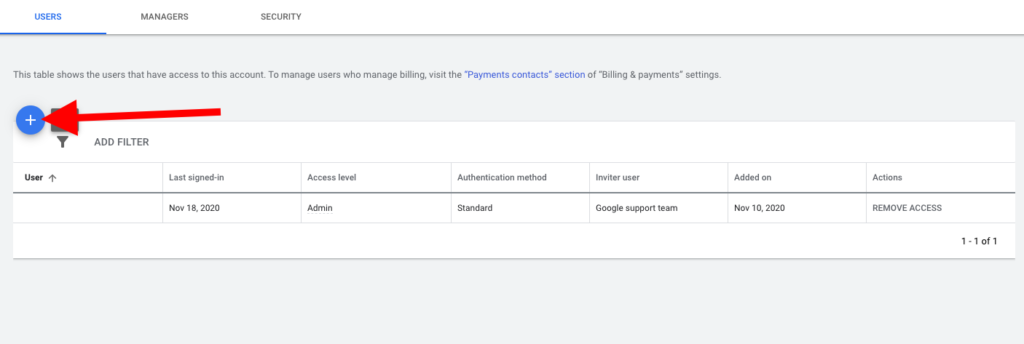
Step 5-7: Enter The Email, Select The Desired Permissions, and Send Invitation